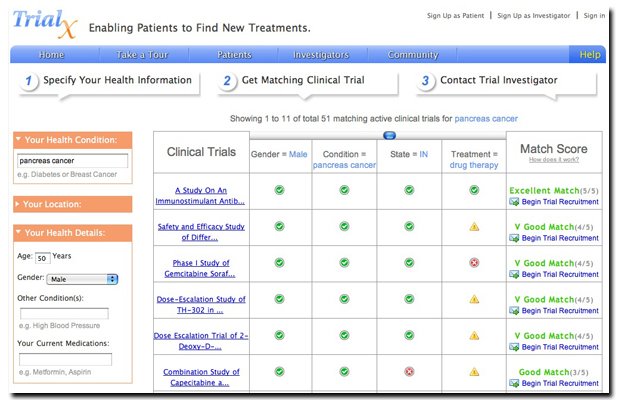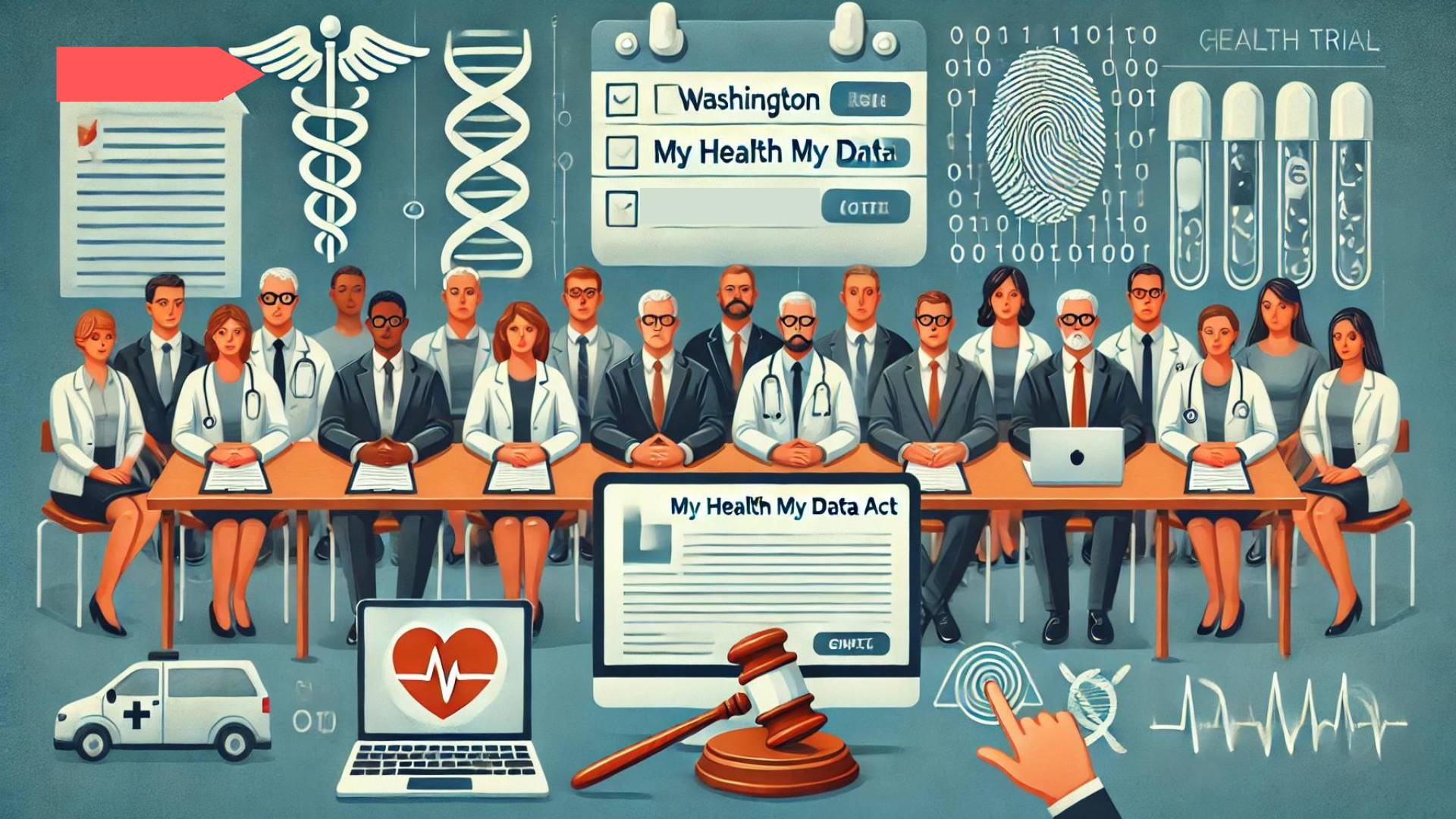We are excited to announce the release of new clinical trial matching user interface that now provides patients a powerful way to find matching clinical trials more effectively and easier than ever. Here is a screenshot of the new match interface:
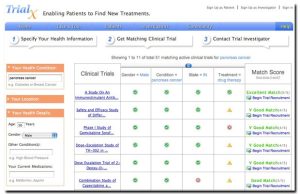
The overall design is geared to enable patients follow these simple steps (from left to right) to find matching clinical trials:
1. Specify Your Health Information:
The first new enhancement is a new “search sidebar” providing wide range of options to filter the matching clinical trials. Patients can manually enter their health details, location and trial information or they can use their Personal Health Record (such as Google Health or HealthVault) to securely import their health information to find the trials. One of the significant change is the inclusion of patients’ current medications to enable more specific and granular matching (more on this in the next blog). Also lets say you are looking for ongoing trials in a specific institution such as Mayo Clinic or MD Anderson, you can use the trial-information based search to narrow down your matches.
2. Get Matching Clinical Trials
Yes, you still have the familiar matrix interface to get your clinical trial matches along side your health information. To handle the addition of new match parameters, we’ve now added a “slider” on the top that allows you to scroll across different parameters to see where you match or don’t.
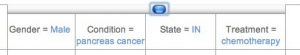
As in the previous match interface, each cell in the matrix interface indicates the following:
 = A complete match on a search parameter against the corresponding trial
= A complete match on a search parameter against the corresponding trial
 = No match on a search parameter against the corresponding trial
= No match on a search parameter against the corresponding trial
 = No information provided for the given search parameter
= No information provided for the given search parameter
 (NEW) = No trial information available for the given search parameter. This option is necessary in a few scenarios. Lets say you specify that you are taking Aspirin and a clinical trial has no eligibility criteria corresponding to current medications, this option simply indicates that we cannot determine a match based on this parameter.
(NEW) = No trial information available for the given search parameter. This option is necessary in a few scenarios. Lets say you specify that you are taking Aspirin and a clinical trial has no eligibility criteria corresponding to current medications, this option simply indicates that we cannot determine a match based on this parameter.
3. Contact Trial Investigator
The last column in the matrix shows your match score. As you’ll notice we’ve removed the percentages and replaced them by a “Qualitative Score” with the number of matches and total parameters in a parenthesis as shown below:
Besides the user interface changes, we’ve done several major improvements in our matching algorithm and data models to enable more specific matches and faster result generation. In next few weeks, we’ll be adding deeper integrations with the Personal Health Record platforms to utilize the full potential of the match interface.
As we keep enhancing TrialX to connect patients with clinical research studies, we would love to get feedback from you about our service and features. Stay tuned for some exciting new announcements in coming weeks and months!