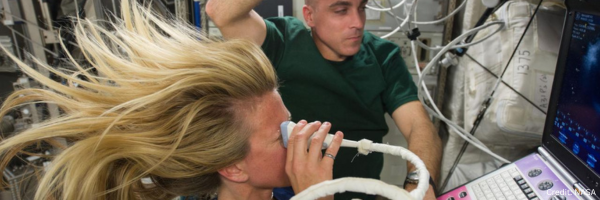Time surveys to get right responses – A fresh way to create and edit time-bound surveys on Appbakery

Getting the right responses for surveys on mobile just got easier with the time-bound feature on Appbakery, an ability to add a time period for ongoing surveys to minimize the chances of getting inaccurate responses.
Why does it matter?
With the time-bound feature, you’re more likely to get an accurate response to a question. For example, if the study wants to track the after-effects of a medication being taken by study participants at different timings in a day like Morning, Afternoon, and Evening. In order to get accurate responses, the surveys can be made time-bound so that a participant can answer a particular survey only within the specified time frame and once the time period is over, the survey is disabled.
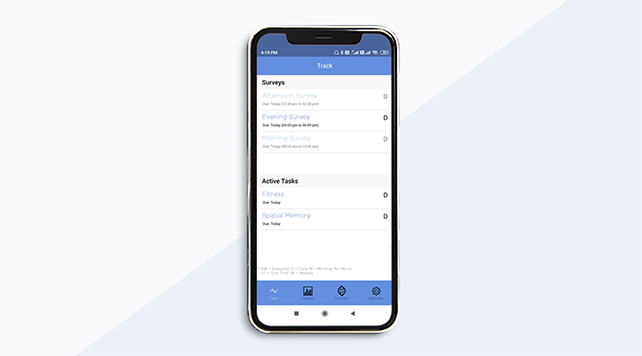
How does it work?
Once an ongoing daily survey is added from appbuilder, the research team will have access to clock widgets to set the survey start and end dates. You can also update the time period for an existing timebound survey.
Set the survey time period from the Appbuilder and save the survey.
In the mobile app, the survey will display the time period during which it will be active. The participants can answer and submit the survey only within the specified time period.
How to access time bound surveys?
This feature is live and available to all Appbakery users.
Stay tuned for more feature updates!